We have lots of free hosting platforms for portfolio or static webpages, we can even host on GitHub. But we can not get a free custom domain. So I came up with an idea to use all open sources and connect them all to create a professional portfolio site.
This blog will be in 4 parts. This is Part 1, In this part, I will explain how you can get a free domain. Part 2, I will provide some free portfolio templates. I will explain how we can host our portfolio for free and connect our domain with it in Part 3. Part 4 is to add an SSL certificate to our website.
Domain:
A domain is a name that is mapped to a specific IP Address. Ex: the domain name of facebook.com points to the IP Address 157.240.16.85. It is easier to remember the domain rather than the IP Address.
Having your custom domain will make your portfolio website more professional
In facebook.com domain name facebook is SLD (Second Level Domain) and .com is TLD (Top Level Domain)
To get a free custom domain name, register on freenom.com and follow the below steps
You can get the free domains with .tk, .ml, .ga, .cf and .gq TLD from freenom, for .com you have to pay, but I do not prefer freenom for paid domain subscriptions.
NOTE: Sometimes freenom does not work properly for new users. like not being able to register or get a Not Available message for free domains. If you face these kinds of issues you can skip this part for now and try after a few days to get a free domain. But you can continue with the next parts and connect your domain when you get it. But everything works fine for old users.
Step 1: Check the availability of a domain on freenom.com and click on Get it now! then checkout.
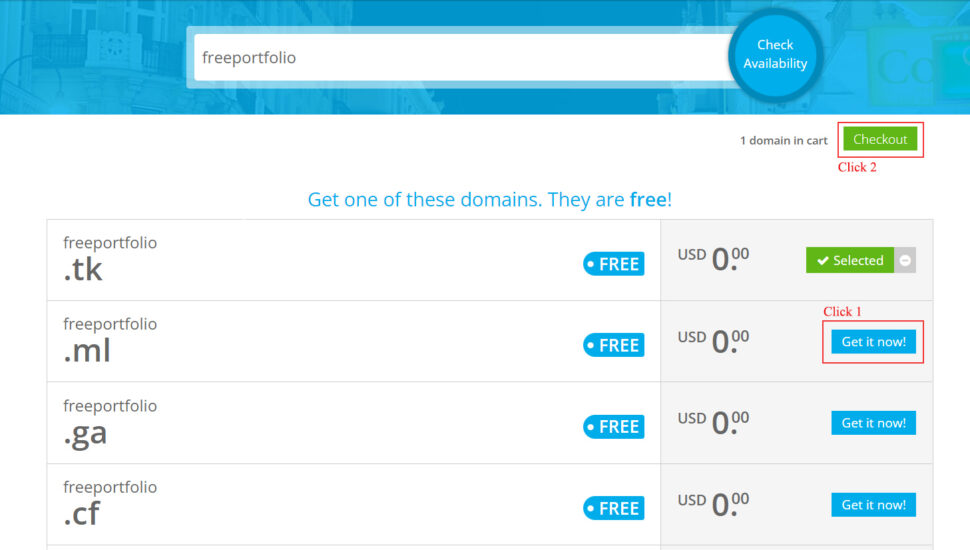
Step 2: By default, the period is 3 Months, so select 12 Months from the period dropdown, then Continue
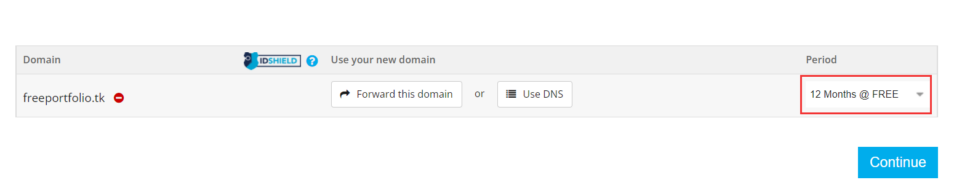
Step 3: Select the checkbox > Complete Order
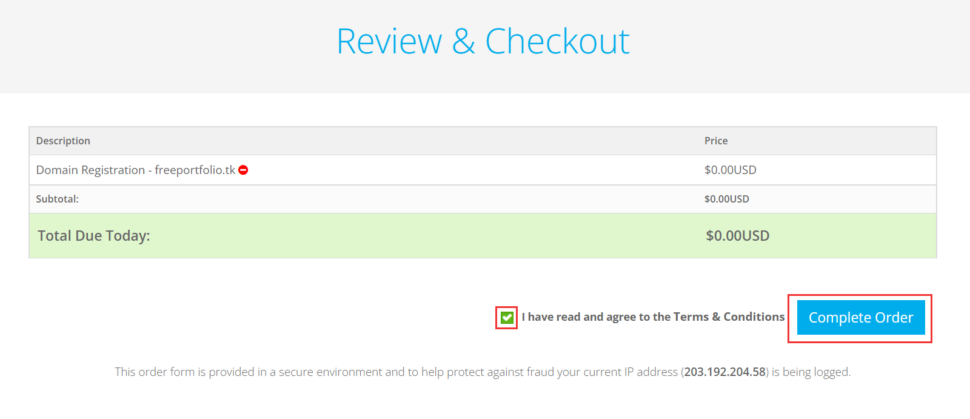
Now you have registered a free domain. Now you can see all your registered domains with the status of the domain by Clicking Services > My Domains on the freenom website.
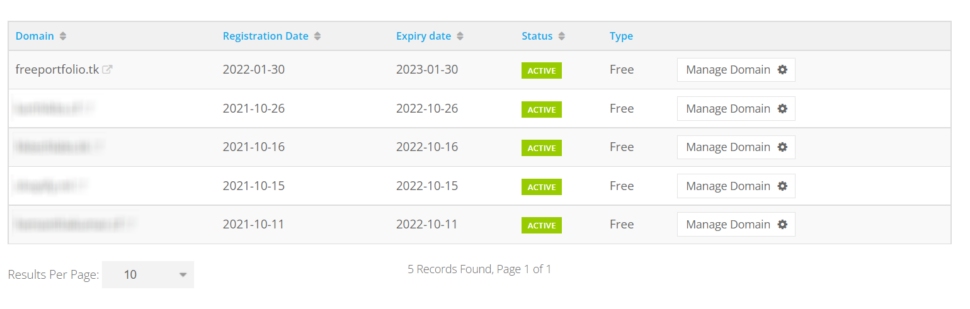
I have registered freeportfolio.tk from freenom. I will use this domain to connect with hosting and add SSL certification in the next parts of this blog
If you find this helpful please do share it with your friends. If you have any doubts feel free to drop a comment

