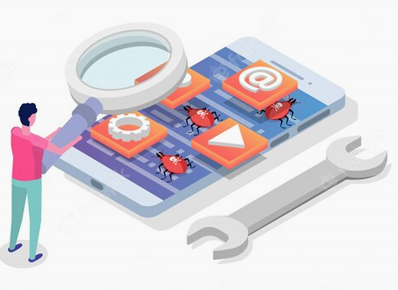Mobile application testing:
Mobile application testing is a process that verifies an application’s consistency, usability, and functionality once it has been designed for mobile devices. Testers can perform manual or automated mobile application testing.
Differences between mobile device testing and mobile application testing
| Mobile device testing | Mobile application testing |
| Mobile device testing evaluates a device’s quality by confirming its hardware and software capabilities. | To ensure consistency and that it is functioning properly, mobile applications must be tested across a range of mobile platforms. |
| In this type of testing, features including the screen, memory, camera, and applications are tested. | In this type of testing, you can assess the quality of the application and determine whether the hardware, software, network connectivity, etc. of the target device are suitable for it. |
Why is mobile testing critical for businesses today?
Every stage of the software development life cycle requires testing. The increasing numbers of mobile devices has had a significant impact on operating system fragmentation, screen widths, and other issues. As a result, QA teams go to great lengths to guarantee that users have a consistent experience across several mobile devices, free of bugs and failures. Based on the testing results, the product team can improve the app’s ratings and user satisfaction, which will result in useful recommendations for additional downloads by putting the mobile application through thorough testing.
Types of Mobile applications:
- Native application
- Web application
- Hybrid application
Native application:
A native application is a software application that uses a specific programming language for a particular device platform like iOSor Android. It can be easily installed into your devices and can be made available in the application store (Google Play for Android and the App store for iOS).For eg: Facebook or Whatsapp.
Advantages of Native application:
- Native app works offline.
- It has access to all of its device’s functionalities.
- Advanced user experience.
- Users can be notified through push notifications.
Disadvantages of Native application:
- Native app development is expensive in comparison to mobile web apps
- Costly maintenance
Web Application:
A web application runs inside a mobile web browser, such as Chrome, Firefox, Opera, Safari, using a mobile network or Wi-Fi. Examples of online apps include m.facebook.com, m.gmail.com, etc.
Advantages of Web Application:
- Easy development
- Easy access
- Easy update
- Mobile web app requires no installation
Disadvantages of Web Application:
- No offline capabilities support
- Compared to hybrid and native apps, limited capabilities (no access to the file system or local resources)
- Problems with redistribution: Google Play and App store doesn’t support the redistribution of the mobile apps
Hybrid Application:
A hybrid application combines elements of native and web applications. Even though this kind of application can be installed on a device just like native app, it is a web app built with HTML, CSS or Javascript, and runs on a web view.
Advantages of hybrid applications:
- Comparatively more affordable than a native app
- Easy distribution
- Embedded browser
- Device features
Types of Mobile application testing
- Compatibility testing
- Installation testing
- Uninstallation testing
- Functional testing
- Performance testing
- Interruption testing
- Security testing
- Localization testing
- Usability testing
Compatibility testing:
Mobile compatibility testing ensures that the software works effectively across different browsers, operating systems, mobile devices, networks and hardware. It is a means by which a tester can verify that the application will function based on the user’s choice of device.
Installation testing:
Application installation testing ensures that your mobile application is successfully installed on a variety of mobile devices, models, and operating systems. Before your application interacts with users for the first time, testing is typically conducted during installation.
The following are the installation types:
- Silent installation
- Attended installation
- Unattended installation
- Network installation
- Cleaned installation
- Automated installation
Uninstallation testing:
Uninstallation testing is carried out to guarantee that all application components are uninstalled during the entire process. When an application is successfully uninstalled, all of its related files and folders must also be deleted. Post uninstallation, the system should be able to go back to a stable state.
Functional testing:
This mobile testing type is designed to ensure that every function of an app works exactly as it should. It focuses on testing the app’s user flows and all of the features that go into creating each user flow. Users assume that every app will perform flawlessly, and they typically do not hesitate to remove the app if they find a bug. Mobile app functional testing must cover a variety of usage scenarios, the following are some of the most crucial ones:
- App installs and launches correctly.
- Users may easily download the app and log in.
- Text boxes, buttons, menus, and icons all work properly.
- The timing and rendering of push messages are accurate.
- Any transactions or purchases should happen seamlessly.
Performance testing:
The process of evaluating a mobile application to discover flaws and bottlenecks when compared to the team’s key performance indicators (KPIs) is known as mobile app performance testing.
Interruption testing:
Interruption testing is a type of testing that’s used to assess how a mobile application reacts to interruptions and resumes its original state. Consider the scenario when you are in the middle of an online transaction and you get a phone call, which results in the failure of the online transaction. Similarly, you can even receive an urgent email that requires your quick attention. You then browse to your email application and come back to learn that the transaction was unsuccessful. The mobile app is unable to manage interruptions in these cases and resumes operations in the former state. As a result, the focus of interruption testing will be on identifying these interruption scenarios and testing them on the mobile device.
The 3 types of Interruption testing in mobile applications are:
- Device Dependent
- Functionality Dependent
- Network Dependent
Security testing:
Testing a mobile app’s security on a mobile device involves attacking it in ways that an unfriendly user would. Understanding the application’s business function and the types of data it processes is the first step of performing effective security testing.
Mobile application security is concerned with how well mobile apps on different operating systems, such as Android, iOS, and Windows Phone, are protected by software. This includes programmes that work on tablets and mobile phones. It entails examining software applications for security flaws in relation to the platforms on which they are intended to run, the frameworks used in their development, and the anticipated user base (e.g, employees versus end users). Mobile applications are an essential component of a company’s online presence, and many businesses only use them to communicate with clients located across the globe.
Localization testing:
The “localization testing” approach to software testing examines a software product’s suitability for a certain target audience’s region, locale, language, culture, or technology needs. Localization testing’s objective is to verify that a software product’s behavior is appropriate for consumers in a certain area. It is significant to note that just the product’s localized version is tested for localization.
Usability testing:
Mobile app usability testing is the process of testing a mobile app’s usability on real users. It shows how easy the mobile app is to use, and illustrates how it can better support a brand’s primary marketing objectives.
Conclusion:
You should carry out many forms of testing in advance to confidently launch your mobile application.
Compatibility testing ensures that your application works in different virtual settings, while localization testing examines how your application works in different countries.
Performance testing confirms the app’s ability to function under stress, and interruption testing looks at how the app responds to interruptions.
Security testing verifies the app’s security, while installation testing evaluates the installation procedures.
Finally, usability testing assures a positive user experience, while functional testing confirms that all functions are operating as intended.
Easy of these testing variants is highly important – ensure that you don’t leave any of them out!