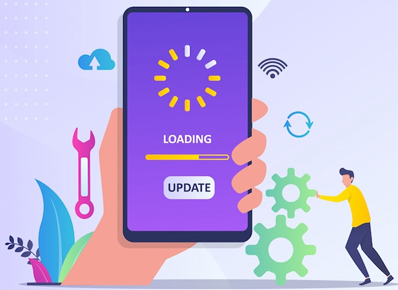As we are growing and becoming more creative, requirements for the new developments are increasing day by day and this is encouraging the software development companies to do something new and release innovative products in the market. In the case of OS updates, we always witness stiff competition between Android and iOS and because of this, every year, both the giants are releasing their OS updates. So with the new changes in the OS, you should ensure that your applications continue to function well. So what strategies should you follow to check the compatibility of our application with the new OS version?
This blog will give you a small insight into strategizing the compatibility testing of your application with the new OS.
As the Android, iOS, Mac, and Windows operating systems receive numerous system updates, determining the testing approach for applications in each update would be a laborious task. This blog will help you to drive your testing process when you get the latest system updates.
What is a system update?
An update is a fixed, improved, or new software, which overrides older versions of the same software.
For example, updating your OS will keep your drivers up-to-date by installing the latest drivers, all the security-related fixes in the software or in the application, and system utilities.
There are generally 2 types of system updates:
- Patch releases
- OS updates
- Patch releases: These releases generally contain a few bug fixes, improvements, and security fixes in the OS and applications.
- OS updates: These releases are the complete OS updates with new features, UI changes, additional new features, modifications of the older modules, security updates, SDK updates, etc.
A new patch release update can be validated with the following strategies:
Since patch releases are simply bug fixes, improvements, and security fixes, we need to verify the compatibility of all the major modules of our application with this update.
Step 1: Check your devices regularly for updates.
We can check the system updates regularly on the device and if any update is available, we need to update the OS.
For example, for Android devices, one patch release is normally made available after 90 days. Once that release is available, update the OS and validate.
Step 2: After the update, validate the major modules of your application.
After the update, check all the major modules or verify the affected module as mentioned in the Release notes of the patch release.
A new OS update can be validated with the following strategies:
It is important to check the application with the new OS updates and if there are any bugs or improvements required in the application, then this needs to be addressed as soon as possible.
Step 1: Monitor different technical communities’ platforms for updates on the latest developments.
For this, you need to enrol yourself in different communities such as Android communities, iOS communities, etc., and get the latest updates on the new software.
Step 2: Verify your application with the beta OS version once it is available for the device.
This can be achieved by installing the beta OS version on the device or by using the emulators. For example, Android releases the beta version of the latest OS in the Android Studio, and users can download the latest OS version and validate their products.
Step 3: Update your OS and perform detailed testing on your application.
You can perform this step by conducting end-to-end testing of your application in the latest OS. If there is any issue or deviation in the functionality of any module of your application, then you need to get it fixed as soon as possible before your clients start facing those issues.
Step 4: Keep a list of all the limitations that your application faces due to the latest OS updates and share it with your customers.
Generally, in new OS updates, a few APIs or functions get deprecated by OS providers and this is the reason why some of the parts of an application’s module may not work.
This should be informed to customers or there will be a few limitations with the latest changes.
Conclusion:
Since OS updates are necessary for system performance, compatibility of any application with new OS updates and patch updates is very important. Sometimes, there will be major changes in the latest OS version which may lead to disruptions in an application’s performance. By following the above-mentioned strategies, we can keep our applications compatible with the latest updates and make them function smoothly.
A separate blog discusses what kind of testing you should conduct during validation; you may click the link below:
https://techblogs.42gears.com/devising-an-effective-mobile-app-testing-strategy/