Problem:
As you start becoming mature in implementing and using Jira for your day to day project management and agile development, you want to further deep dive into restricting user operations like transitioning from one status to another for limited users only.
Scenario:
For example from Development to QA only developers in the team should perform this transition, only QA should be able to transition from Verification in progress to Verified or Some code review status only restrictive members of the team should be able to perform the transition. This can help avoid accidental changes as well as help you get tight control over the defined Jira process.
Solution:
Jira has one easy way to do it within the portal itself which needs no additional add ons, just a few steps and you are good to go.
Step 1: Identify the users for whom you want to allow the transition and create a group of that users by going into Jira Settings -> User Management -> Groups -> Create Group and Add members to that group
Step 2: Go to Jira Settings -> Issues -> Workflows -> Select the workflow you want to add restriction to -> Edit the workflow -> Select The Transition you want to add the restriction -> Select Conditions
Step 3: In the condition View Select Add Condition -> Select Radio box as Users Is In Group which will add Condition to allow only users in a selected group to execute a transition -> Click Add -> Select the group created in Step 1 and publish the Workflow changes.
End Result:
Now, users who are not allowed for this transition, Jira will not show this transition on the UI itself which would eventually lead to preventing any other users performing this action.
Known Facts:
- In case a particular status is allowed to transition from all status then you will have to restrict and add meaningful transitions you want to add to make it work.
- Users who are not allowed to perform this transition will not be able to see this transition while they try transition from one status to another.

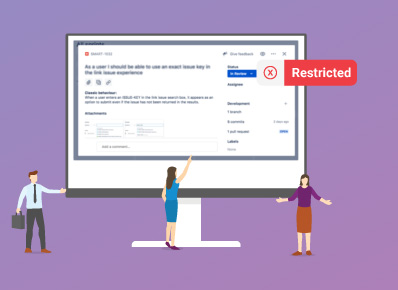
March 15, 2022Helpful