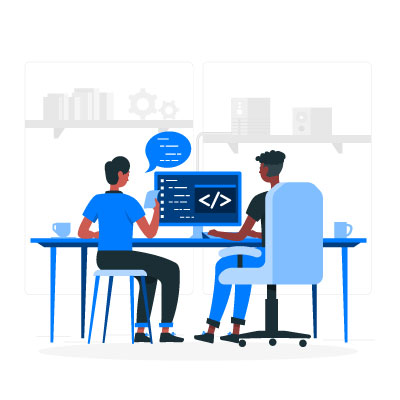Android developer options have many usages like usb debugging, transition speed, showing and hiding layout bounds, and features which are helpful for developers for android app development.
To enable android developer options :
- Below Android 4.2 – Developer options is enabled by default.
- Android 4.2 and above – To enable tap on Build Number options 7 times
Miscellaneous Settings
Memory : Shows the ram usages such as Total memory, Average options, Free memory, and memory status by different applications.
Bug report : It has two options
- Interactive report
- Full report
Stay awake: If enabled, Screen will never sleep while charging
Enable Bluetooth HCI snoop log: Captures all bluetooth HCI packets stored at /sdcard/btsnoop_hci.log
- Host Controller Interface (HCI) : It is used for interacting with Bluetooth controllers.
OEM Unlocking : This option is used to allow the bootloader to be unlocked
- Bootloader : It is a software which is loaded in the system memory and it is responsible for starting up the kernel on the device. Bootloader acts as a mediator between the OS and the hardware of the device.It acts as a guard to the device state and it is responsible for unauthorized usages and modifications.
Running services : Shows the services running on the device. For example Google play services, Android service library, Device services, Bluetooth
Picture Color mode : We can use this option to switch to sRGB.
Apply system updates : When enabled, System updates are applied when devices restarts
System UI demo Mode : This mode allows you to force the status bar into a fixed state. It is useful for taking screenshots with consistent status bar state ,or testing different status icon permutations. Demo mode is available in recents versions of android.
Settings related to Debugging
USB debugging : When enabled, we can use it to debug apps and control our android device via adb commands
Revoke USB debugging authorisations : We can use it to revoke the access to USB debugging from the computers we have previously used.
Wireless debugging : We can use debug mode when wifi is connected.
Disable adb authorization timeout: Use it to disable the revocation of adb authorizations for systems that have not reconnected within the default or user-configured amount of time
Bug report shortcut : It is used to show the take bug report option when the power menu button is pressed.
Select mock location app : This option basically allows you to set any GPS location of your device
Force full GNSS measurements : It disables duty-cycling of GNSS on your device.GNSS is basically a global navigation satellite system . There is a tradeoff with the battery life when this option is enabled and global navigation satellite system (GNSS) is activate, it is because the hardware will no longer be periodically shutting down for fractions of a second to conserve energy
Enable view attribute inspection : it saves the view attribute information in the mAttributes member variable of a view instance. It is useful for debugging
Select debug app : You can use it to select your debug app
Wait for debugger : If enabled, then the selected app waits for the debugger to attach before it executes. This option is unavailable until you select debug app
Verify apps over USB : Checks if apps have harmful behavior if installed via ADB/ADT.
Verify bytecode of debuggable apps : Allows ART to verify the bytecode of debuggable apps
Logger buffer sizes : Allows you to capture more logs in the buffer and reduces the probability of an overwrite in case of high-frequency logs. Settings the options OFF would disable logging
Enable GPU debug layers : This options allows loading GPU debug layers for debug apps
Graphics driver preferences : Modifies graphics driver settings
Show refresh rate : Shows the current display fresh rate
Allows screen overlays on settings : Allows apps that can display over other apps to overlay settings screens
System tracing : Records system activity and analyzes it later to improve performance.