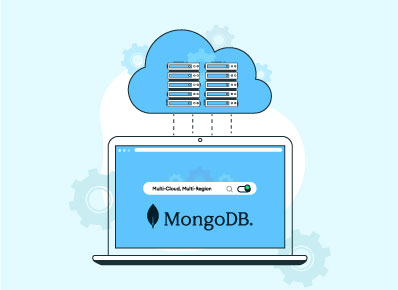Atlas Search provides powerful text and semantic search as a native capability of our database. Using this we can build applications 4x faster with 77% lower cost than alternative search solutions.
Why Atlas Search?
- Workload isolation
- Better performance (40% – 60% decrease in query execution time for complex queries in application)
- Higher availability
- Improved developer experience
- Seamless integration with our existing DB setup eliminates the need to stand up and manage a separate sync mechanism
- You can search on the entire table or for a specific field of table collection.
How to configure?
We can configure Atlas Search on the MongoDB collection.
- Login to MongoDb Atlas
- Select your project (or create new project)
- Go to Database
- Select your cluster (or create new cluster)
- Select DB and collection (or create collections and tables)
- Go to Atlas search and create Search Index
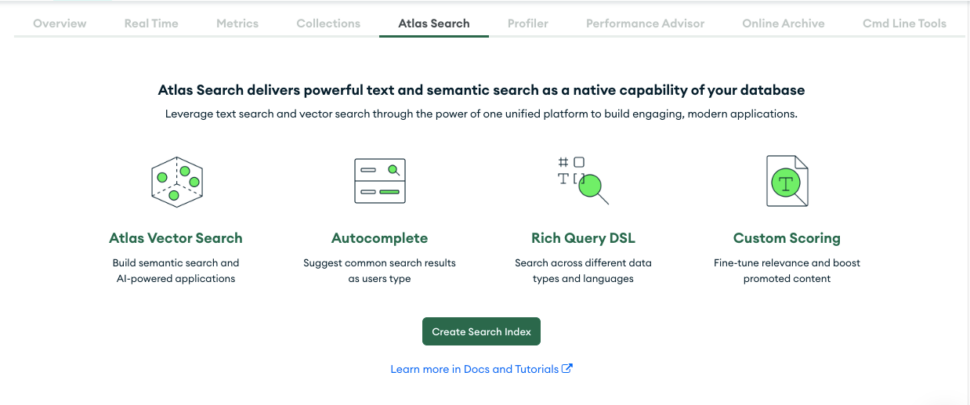
- Select Visual Editor
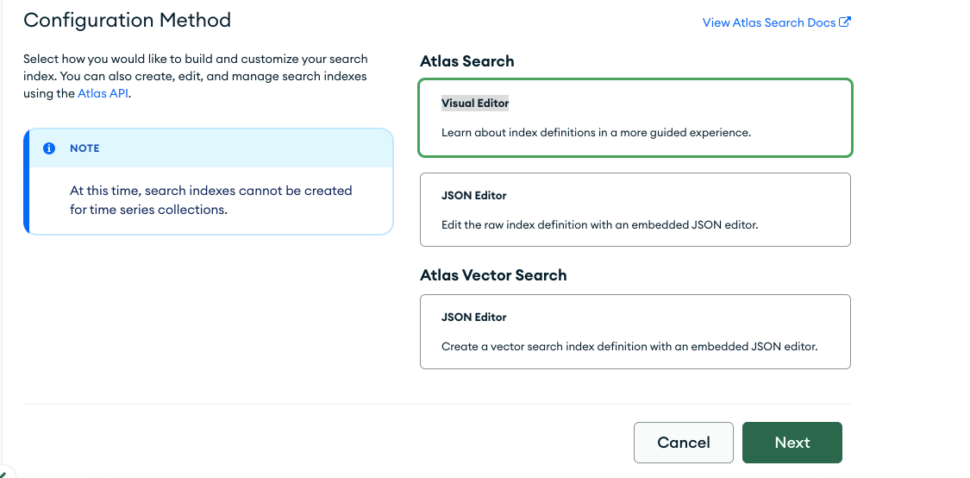
- Click on Next
- Enter Index Name and Database and Collection
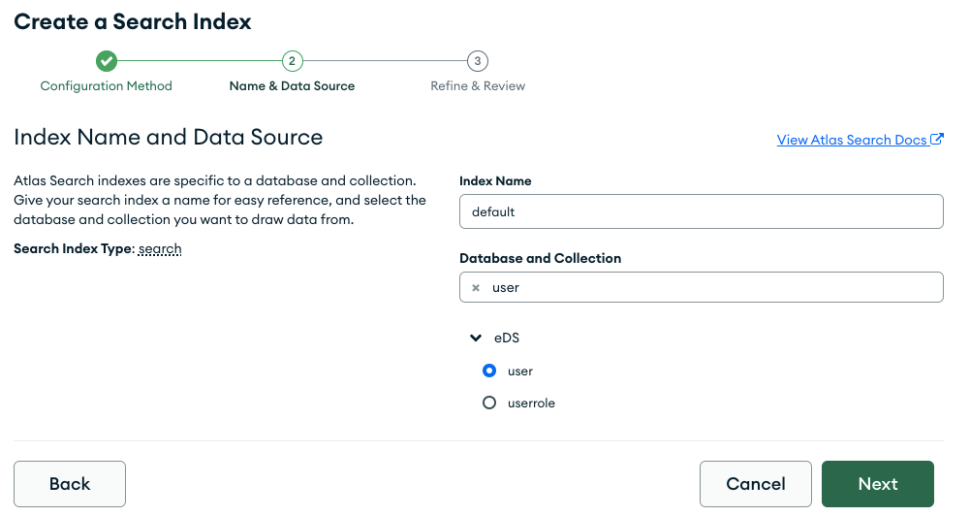
- Click on Next and Create Search Index
- For more details you can refere video link
What is the limitation?
There are some limitation apply to Atlas Search on M0, M2, and M5 clusters only:
You cannot create more than:
– 3 indexes on M0 clusters.
– 5 indexes on M2 clusters.
– 10 indexes on M5 clusters.
You can create unlimited number of indexes on M10+ clusters. For more details please refer limitation