When someone says “search engine,” everyone thinks of the most popular browser Google. It is one of the biggest search engines around, and people assume that they are the best at what they do. Google attempts to track everything you do online, it stores all your information, including which sites you visit, whom you communicate with, and what products you are interested in purchasing suggests all related items.
Private modes in your browser settings do not provide you with the amount of monitoring you need. The information is tracked, used, and sometimes sold.
What to look for in a Private search engine?
- Maintains your privacy.
- Delivers appropriate search results and not store them.
- Easy to understand and user friendly.
- Provide different settings options for a customized experience.
Pros and Cons of Private Search Engines
| Pros | Cons |
| It protects your data. The search engines that collect your personal data and use it to make money, they sell your data to companies and similar businesses | Less advanced results of search. It won’t be able to show relevant searches as strong as Non-private browsers. |
| There are no targeted ads. | Searches aren’t saved. It protects your privacy but inconvenient if you just can’t find that article you read last month. |
| Unbiased search results. The private search engine knows nothing about you, all results are unbiased. | Some may claim to be fully private but don’t follow on what they claim. The best way to avoid using a falsely private search engine is simply to do your researh. Read all platforms’ privacy policies. |
The web browser like Chrome, Firefox, Internet Explorer, Edge, or Safari, then you’ve probably come across few cookies along the way. Cookies are used to remember things about websites such as your login information, what you have in your shopping cart, what language you prefer. These are created by websites and sit in your browser until they expire.
Steps to check if the website is storing details
We have 8 trusted and verified websites that won’t track your browser history. These search engines not only keep your search private but also deliver high-quality search results and a great user experience.
Step1: Open the browser
Step2: Search for anything you like
Step3: You see a small Lock Icon, click on the icon, and then click on the cookies as shown in the picture below. By this, you will know if the browser is storing cookies or not.

1. Startpage

Startpage is a metasearch engine based in the Netherlands. This search engine does not collect and share information from your web queries with advertisers. The results from Google are extracted and delivered to the user. It offers browsing through a proxy server. This prevents other websites from tracking your IP (Internet Protocol) address or location. It is incorporated with a stand-alone proxy service. It is also developing a privacy-protecting email service, called StartMail.
Features of Startpage are:
- Your IP address is not recorded
- Your browser is not recorded
- Your operating system is not recorded
- Your search queries are not recorded
- No tracking or identifying cookies are used
Link: https://www.startpage.com/
2. DuckDuckGo
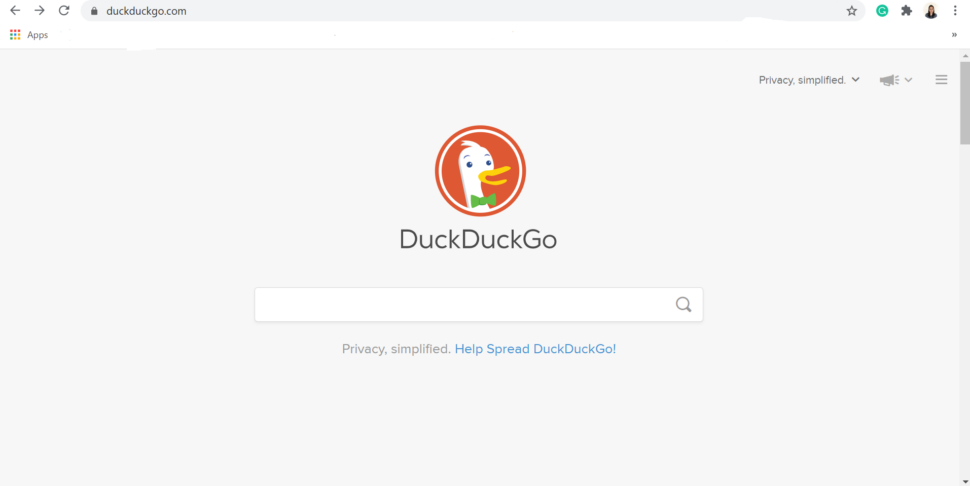
DuckDuckGo is very popular with privacy enthusiasts. For people who like to remain private and it delivers instant results without tailored ads, this browser is for them. It generates results from over 400 individual sources These include Bing, Oath, and Wikipedia. DuckDuckGo can be accessed via your browser, or apps for iOS and Android, and an Edge browser extension.
Features of DuckDuckGo:
- DuckDuckGo doesn’t save your search history
- You can save your settings in the cloud.
- Extracting information with fewer clicks makes it easy.
- Allows you to limit your search by region.
- It includes a detailed, transparent privacy policy.
Link: https://duckduckgo.com/
3. SearX
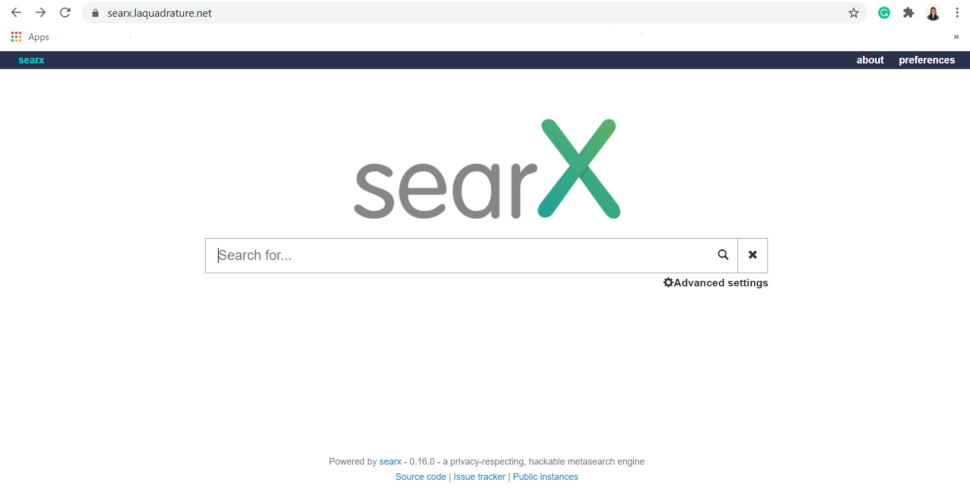
Searx is software where the code is 100% open source which means everyone can contribute to making it better. It is a metasearch engine with aim of protecting the privacy of its users, which means that it gathers results from popular search engines and combines them. Searx does not share users’ IP addresses or search histories with the search engines from which it gathers results.
Features of SearX are:
- It is self-hosted.
- It has no user tracking.
- It has no user profiling.
- It has about 70 supported search engines.
- It is easy to integrate with any search engine.
- Cookies are not used by default.
- Secure, encrypted connections (HTTPS/SSL) used.
Link: https://searx.laquadrature.net/
4. Qwant
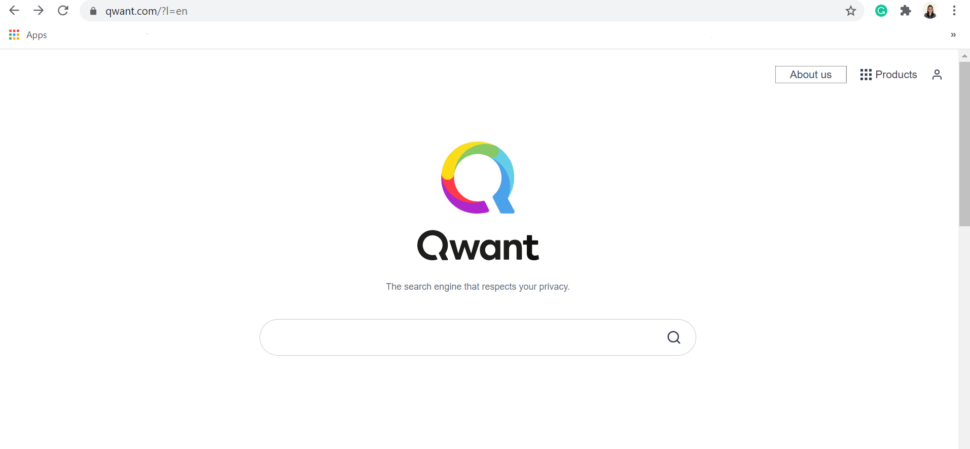
Qwant is France-based and delivers results in a choice of many languages such as English, French, and Italian. It doesn’t track you or your device and the policy promises not to log your search history.
Features of Qwant are:
- No personal information is shared with third-parties
- Let’s filter the results by various categories news, social, images, videos, music, or boards.
- Ads are generated with the help of the Microsoft Bing ad network.
- Offers Qwant junior search engine for children
Link: https://www.qwant.com/?l=en
5. Yippy
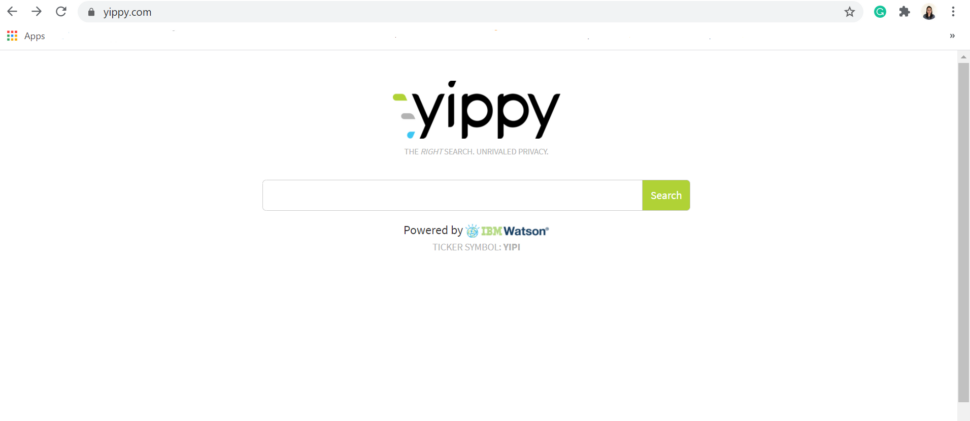
Yippy is a meta-search engine that groups search results into clusters. Yippy allows you to manually filter the results according to the categories. It allows searching of various types of content like images, web, jobs, etc. It promotes “conservative values”. Yippy is family-friendly and “include content that is appropriate for all ages”.
Features of Yippy are:
- Allows you to search for many types of content, including web, images, news, jobs, blogs, government data, etc.
- It helps you to view cached pages and filter results by tag websites, clouds, and sources.
- It does not allow you to track your search queries and does not display any customized ads.
Link: https://yippy.com/

