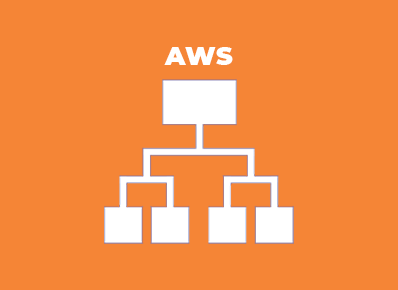What is Load Balancing ?
Load balancing is a critical component of any scalable and highly available Cloud or On-premise architecture. It helps distribute incoming traffic across multiple servers, improving the availability and scalability of a website or application. In the cloud, load balancing is offered as a service by various cloud providers such as Amazon Web Services (AWS), Google Cloud Platform (GCP), Microsoft Azure, and others. Each cloud provider offers its own set of load balancing services, each with their own unique features and capabilities.
Amazon Web Services (AWS) offers several load balancing services, including the Classic Load Balancer (CLB), Network Load Balancer (NLB), Application Load Balancer (ALB), and AWS Gateway Load Balancer (GWLB). Each of these services is designed to meet different needs and use cases.
Application Load Balancer (ALB)
ALB is a load balancer that operates at the application layer (layer 7 in the OSI model). It is designed to handle HTTP and HTTPS traffic, and can route traffic to targets based on the content of the request.
One of the main benefits of ALB is its ability to route traffic based on host and path patterns in the request. For example, you could use ALB to route traffic to different targets based on the hostname in the request (e.g., api.example.com vs. www.example.com) or the path (e.g., /api vs. /static). This allows you to host multiple applications or services on the same set of targets, and route traffic to the appropriate service based on the incoming request.
ALB also supports advanced features such as WebSockets and HTTP/2, which can improve the performance and scalability of web applications that use these protocols. Additionally, ALB can integrate with other AWS services such as Lambda and Amazon ECS, allowing you to use these services as targets for your ALB.
ALB is well suited for web applications and APIs that require advanced routing and layer 7 features. Some common use cases for ALB include:
- Routing traffic to multiple microservices or APIs hosted on a single set of targets
- Offloading SSL/TLS termination from your targets
- Implementing advanced request routing based on host, path, or other request parameters
- Integrating with Lambda or ECS to run serverless or containerized applications
Network Load Balancer (NLB)
NLB is a load balancer that operates at the transport layer (layer 4 in the OSI model). It is designed to handle high levels of TCP and UDP traffic, and can route traffic to targets based on IP address and port.
One of the main benefits of NLB is its ability to handle high levels of traffic and maintain low latencies. NLB is capable of handling millions of requests per second with latencies as low as 1 millisecond. This makes it well suited for applications that require fast response times, such as gaming, video streaming, and large-scale applications.
NLB also supports connection draining, which allows it to keep connections open to unhealthy targets for a configurable amount of time to allow in-flight requests to complete. This can help to ensure that your application remains available and responsive even if one or more targets are unavailable or experiencing issues.
NLB is well-suited for applications that require high performance and low latencies, such as gaming, video streaming, and large-scale applications that require fast response times. Some common use cases for NLB include:
- Routing traffic to high-performance applications that require low latencies
- For high availability, traffic is distributed across multiple targets in multiple availability zones.
- Offloading SSL/TLS termination from your targets to improve performance
- Implementing connection draining to ensure availability and responsiveness in the face of unhealthy targets
Classic Load Balancer (CLB)
It’s also worth noting that Classic Load Balancer (CLB) is the original version of load balancing on AWS. It also routes traffic at the Layer 4 level, but it’s routing algorithm is less advanced than NLB. It does not support UDP, it does not handle connections as well as NLB and it’s less effective for containerized and microservices architecture. CLB’s are also limited in terms of features and configurations, as compared to ALB and NLB.CLB should only be used in cases where backward compatibility of existing applications is crucial.
In summary, Application Load Balancer (ALB) is best suited for web applications and APIs that require advanced routing and layer 7 features, while Network Load Balancer (NLB) is best suited for applications that require high performance and low latencies. Classic Load Balancer (CLB) should only be used in cases where backward compatibility is crucial.
Gateway Load Balancer (GWLB)
In addition to the Classic Load Balancer (CLB), Network Load Balancer (NLB), and Application Load Balancer (ALB), Amazon Web Services (AWS) also offers the AWS Gateway Load Balancer (GWLB). This is a new service that enables you to distribute incoming traffic across multiple services in your virtual private cloud (VPC) using a single load balancer. GWLB allows you to create a single load balancer for all your services in a VPC, regardless of the protocol or port being used. It supports load balancing for TCP, UDP, and HTTP/2 traffic, and it can also be used to route traffic to multiple services based on the content of the request.
GWLB is designed to make it easy to distribute traffic across multiple services within a VPC, and it simplifies the network architecture by eliminating the need for multiple load balancers. This can help reduce costs and improve security by reducing the number of network components that need to be managed.
When choosing a load balancer, it’s important to consider the specific requirements of your application and the type of traffic it will handle. The Classic Load Balancer is a good choice for simple load balancing, the Network Load Balancer is good for extreme performance in volatile workloads, and the Application Load Balancer is good for advanced load balancing of HTTP/HTTPS traffic.
– Keerthik Shenoy